
MyLens – AI for Stock Market Analysis
This podcast describes MyLens Stock Market, an AI-powered tool designed for stock and market analysis. It functions by scanning trusted sources and analyzing real-time data to provide easy-to-understand visual summaries of market trends, sentiment, and other key financial signals. The […]

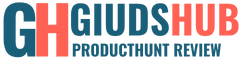






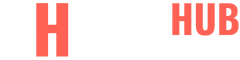

Post comments (0)