
TensorBlock Forge – Unified API for AI Models
The podcast describes TensorBlock Forge, an innovative platform designed to simplify the integration and management of various AI models for developers. It functions as a unified API layer, allowing users […]

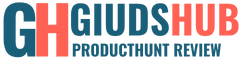






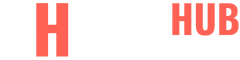

Post comments (0)