String.com – AI Agent for Building AI Agents
This podcast describes String.com, an innovative AI agent designed to build other AI agents through simple prompts. Developed by Pipedream, this platform aims to simplify the creation of automated workflows and integrations, claiming […]

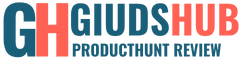








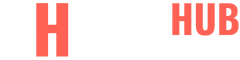

Post comments (0)