
Skala – The Startup Legal Platform
This podcast describes Skala, an all-in-one legal platform designed for startups. It highlights Skala’s comprehensive services, which include global incorporation, fundraising support for equity and tokens, trademark management, and access […]

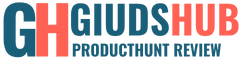






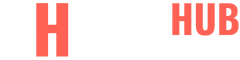

Post comments (0)