Mirage – Co-creating Worlds in Real-Time AI Gaming
This podcast describes Mirage, an innovative real-time generative engine that empowers players to actively co-create and modify game worlds while playing. Utilizing AI World Models, Mirage allows users to alter […]

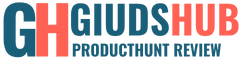








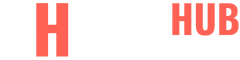

Post comments (0)